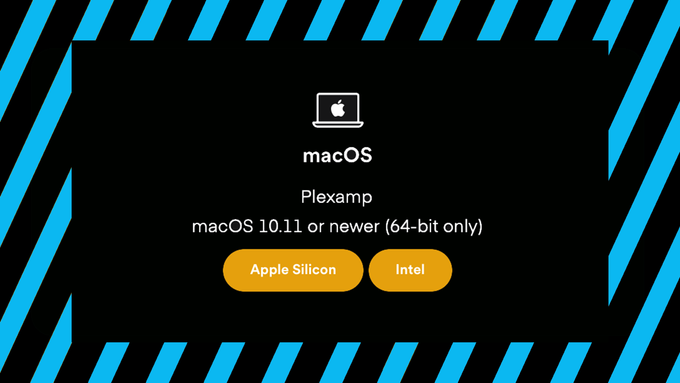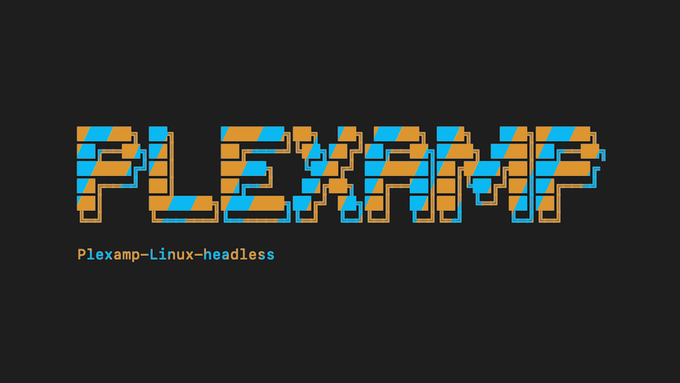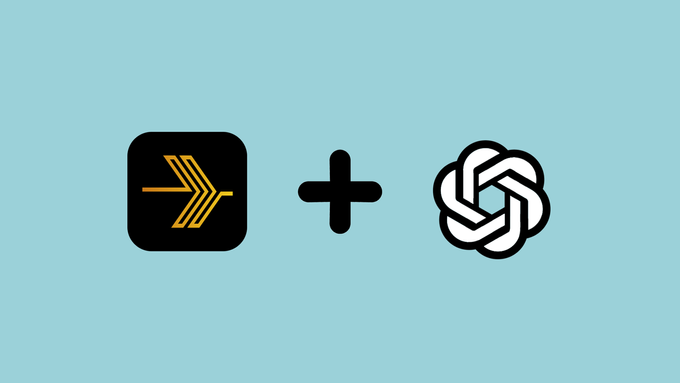Now that there is an official Headless Plexamp option from Plex it’s much more straight-forward to install and use Plexamp Headless than it used to be, though it still took a bit of trial and error to refine the process.
This step-by-step guide is one way to get started with a Headless Plexamp Raspberry Pi project in the simplest terms possible, and should be considered a supplementary video to our guide to set up a streaming endpoint in your home network using Plexamp and a Raspberry Pi 3 or Raspberry Pi 4.